Tools Guide
📄 How to Use the Online Notepad
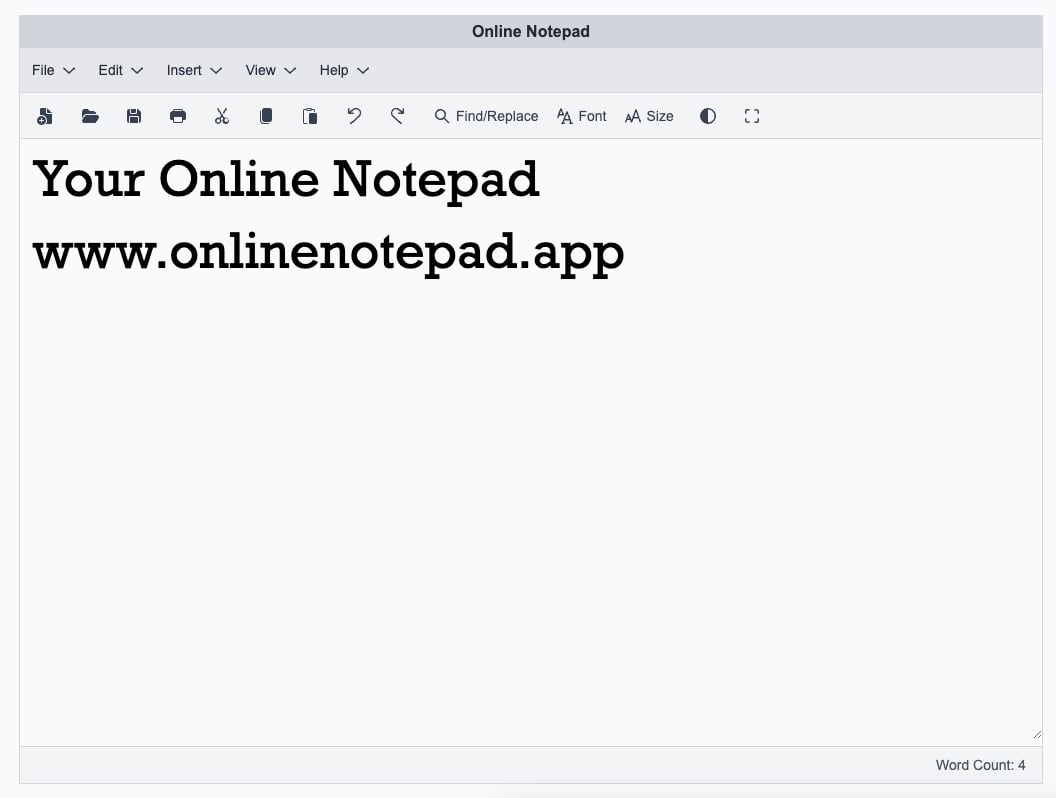
The Online Notepad is a free tool that allows you to write, save, and organize notes easily. Below are some features and how to use them:
- Writing Notes: Click inside the notepad and start typing! The text is automatically saved in your browser.
- Saving a Note: Click the Save button or use Ctrl + S (Windows) / Cmd + S (Mac) to save the note as a
.txtfile. - Opening a Note: Click Open and select a
.txtfile from your computer. - Find & Replace: Press Ctrl + Shift + R to open the Find & Replace dialog. Enter the text you want to find and replace it easily.
- Formatting Options:
- Change font type & size from the toolbar.
- Enable Dark Mode for a comfortable writing experience.
- Use Line Breaks, Special Characters, and Non-Breaking Space from the Insert menu.
- Print Notes: Click the Print button or press Ctrl + P to print your notes.
📋 How to Use the Online To-Do List
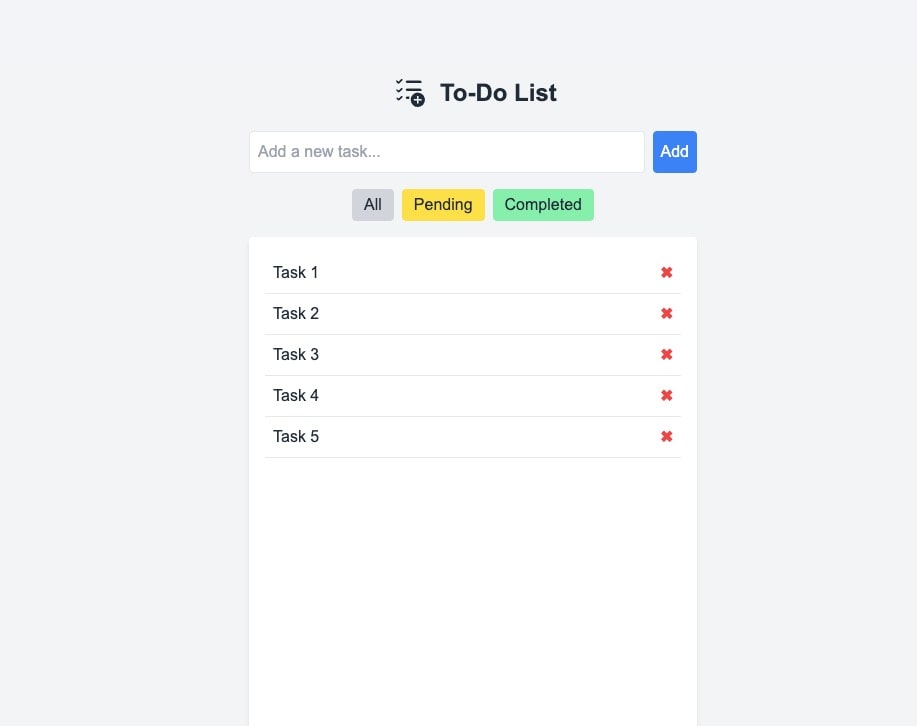
The Online To-Do List allows you to manage your tasks easily. Follow these steps to make the most of it:
- Adding Tasks: Type a task in the input box and press Add or hit Enter.
- Marking Tasks as Completed: Click on a task to mark it as done.
- Deleting Tasks: Click the Remove button next to a task to delete it.
- Organizing Tasks:
- Rearrange tasks by dragging them.
- Use categories to separate different lists.
⌨️ Keyboard Shortcuts
| Action | Windows Shortcut | Mac Shortcut |
|---|---|---|
| Save Note | Ctrl + S | Cmd + S |
| Find & Replace | Ctrl + Shift + R | Cmd + Shift + R |
| Ctrl + P | Cmd + P | |
| Toggle Dark Mode | Ctrl + D | Cmd + D |
❓ Frequently Asked Questions (FAQs)
Is the Online Notepad free to use?
Yes, it is completely free with no sign-up required.
Does the To-Do List save my tasks?
Tasks are saved locally in your browser and will be available when you return.
Can I use this on my mobile device?
Yes! The Online Notepad and To-Do List are mobile-friendly.
How do I restore deleted notes?
Once deleted, notes cannot be recovered. Please save your notes regularly.
Does it work offline?
Yes, you can use the Notepad offline, but saving and loading files requires internet access.